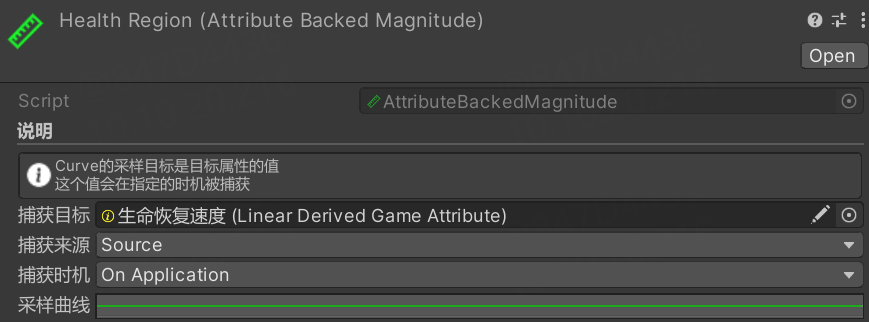GameAbilitySystem|03 Magnitude 规格
规格,这个翻译很怪,但我也想不到什么更好的词语
生命周期=100*力量,这里的100,就是规格
规格代表一种尺度,是对数值的一种缩放,或者说数值公式
BaseMagnitude
规格的抽象基类,只有两个接口(GameEffectSpec,简称GES,游戏效果执行器,后文细说)
- 初始化
- 计算数值
namespace GameAbilitySystem
{
/// <summary>
/// 规格,根据需求返回一个特定的数值
/// </summary>
public abstract class BaseMagnitude : ScriptableObject
{
public abstract void Initialise(GameEffectSpec spec);
public abstract float CalculateMagnitude(GameEffectSpec spec);
}
}
SimpleFloatMagnitude
最简单的一种数值规格,根据GES中的等级,返回一个曲线中的数值
namespace GameAbilitySystem
{
/// <summary>
/// 简单的数值规格,可以通过曲线编辑
/// </summary>
[CreateAssetMenu(menuName = "GameAbilitySystem/Magnitude/Simple Float")]
public class SimpleFloatMagnitude : BaseMagnitude
{
[Title("说明")]
[InfoBox("最基础的规格器\nCurve的采样目标是所属GES的Level")]
[SerializeField]
[LabelText("采样曲线"), LabelWidth(50)]
private AnimationCurve animationCurve;
public override void Initialise(GameEffectSpec spec)
{
}
public override float CalculateMagnitude(GameEffectSpec spec)
{
return animationCurve.Evaluate(spec.level);
}
}
}
比如这样一个Float1的规格器,不管你的等级是多少,他都返回1,也就是说,不进行数值计算
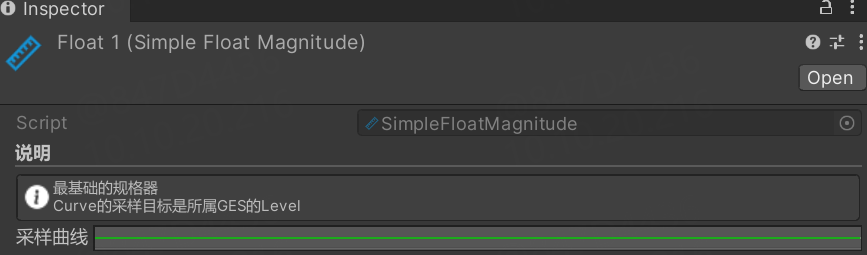
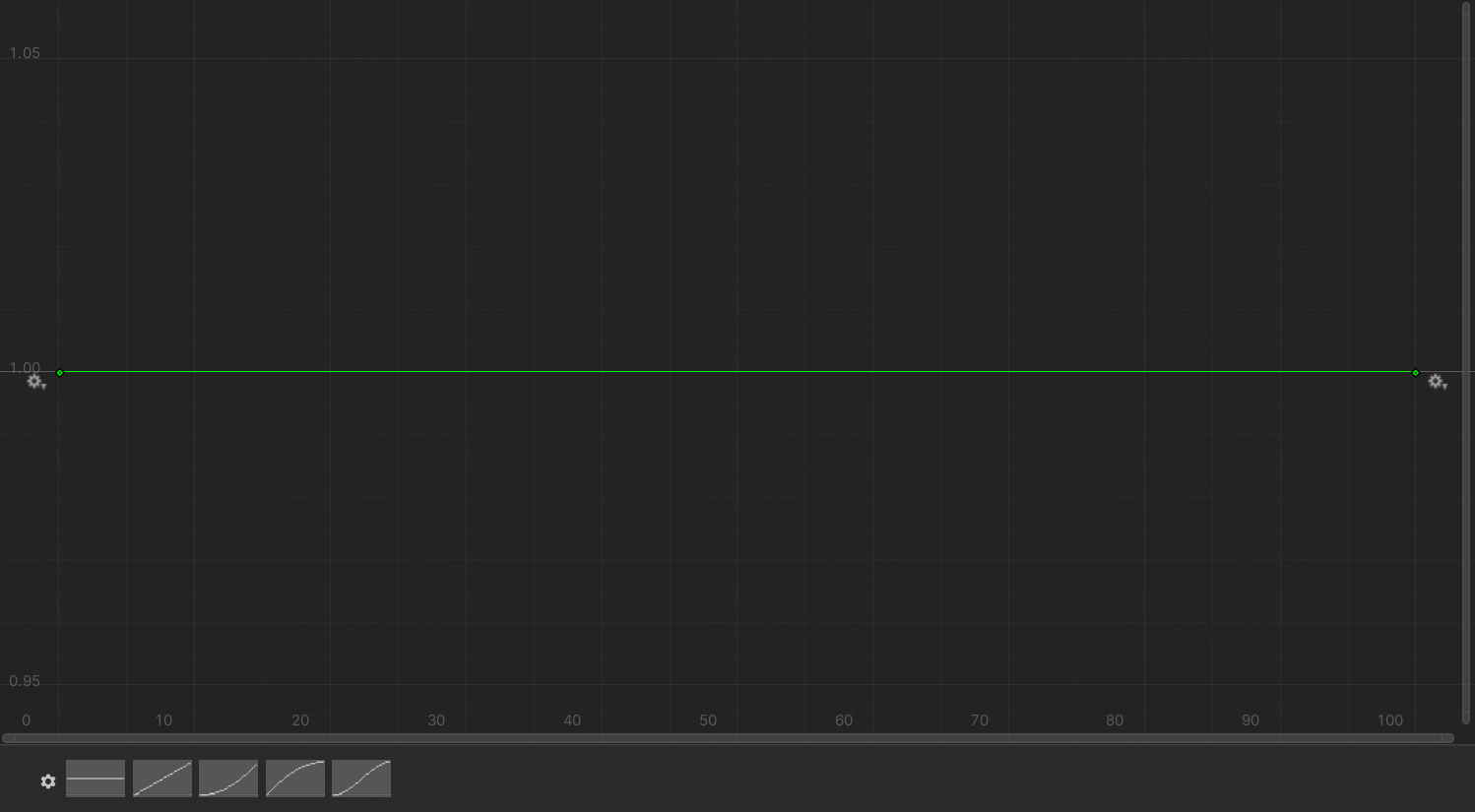
AttributeBackedMagnitude
当然规格器同样能够做的很复杂,比如依据属性进行数值计算
namespace GameAbilitySystem
{
// 从谁身上进行属性捕获?自身,还是目标?
public enum ECaptureAttributeFrom
{
Source,
Target
}
// 什么时候进行属性捕获?创建时,还是应用时?
public enum ECaptureAttributeWhen
{
OnCreate,
OnApplication
}
/// <summary>
/// 基于属性的数值规格,可以捕获目标属性
/// </summary>
[CreateAssetMenu(menuName = "GameAbilitySystem/Magnitude/Attribute Backed")]
public class AttributeBackedMagnitude : BaseMagnitude
{
// 目标属性
private GameAttribute capturedAttribute;
// 捕获来源
private ECaptureAttributeFrom captureAttributeFrom;
// 捕获时机
private ECaptureAttributeWhen captureAttributeWhen;
// 采样曲线
private AnimationCurve animationCurve;
// 这里的逻辑涉及到后文的GES,不需要多考虑,只需要知道,我们会根据捕获的来源,以及目标属性,获得一个属性值,可能是来自于自身的,也可能来自于目标对象
public override void Initialise(GameEffectSpec spec)
{
switch (captureAttributeFrom)
{
case ECaptureAttributeFrom.Source:
spec.source.attributeSystemComponent.TryGetAttributeValue(capturedAttribute,
out var capturedAttributeValue);
spec.sourceCapturedAttributeValue = capturedAttributeValue;
break;
case ECaptureAttributeFrom.Target:
spec.target.attributeSystemComponent.TryGetAttributeValue(capturedAttribute,
out capturedAttributeValue);
spec.targetCapturedAttributeValue = capturedAttributeValue;
break;
}
}
// 这里本质上还是通过曲线采样一个数值,具体采样那个值呢?这需要根据我们的配置计算
public override float CalculateMagnitude(GameEffectSpec spec)
{
return animationCurve.Evaluate(GetCapturedAttribute(spec).currentValue);
}
private GameAttributeValue GetCapturedAttribute(GameEffectSpec spec)
{
// 如果是在创建时捕获属性,那么直接根据捕获目标,返回捕获属性就行,这些值在创建时已经赋值过了
if (captureAttributeWhen == ECaptureAttributeWhen.OnCreate)
{
switch (captureAttributeFrom)
{
case ECaptureAttributeFrom.Source:
return spec.sourceCapturedAttributeValue;
case ECaptureAttributeFrom.Target:
return spec.targetCapturedAttributeValue;
}
}
// 否则的话就是应用时捕获,那么其实就是在走一遍Initialise的流程,返回目标对象当前的目标属性值
switch (captureAttributeFrom)
{
case ECaptureAttributeFrom.Source:
spec.source.attributeSystemComponent.TryGetAttributeValue(capturedAttribute,
out var sourceAttributeValue);
return sourceAttributeValue;
case ECaptureAttributeFrom.Target:
spec.target.attributeSystemComponent.TryGetAttributeValue(capturedAttribute,
out var targetAttributeValue);
return targetAttributeValue;
}
return default;
}
}
}
然后就可以得到这样一个规格器,会在应用时,去捕获自身的生命恢复速度