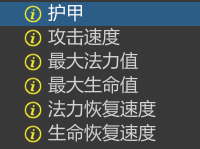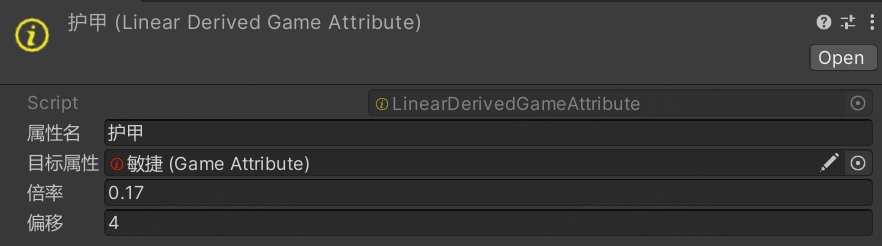GameAbilitySystem|02 GameAttribute 属性
GameAttribute
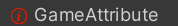
属性标签,仅仅是一个标签,没有具体的数值
namespace GameAbilitySystem
{
/// <summary>
/// 不包含任何数据,仅仅是一个标记
/// </summary>
[CreateAssetMenu(menuName = "GameAbilitySystem/Attribute")]
public class GameAttribute : ScriptableObject
{
public string name;
/// 用于计算当前这个一级属性的具体数值, 这个类本身只是一种标签,具体的数值,肯定是要结合具体情况计算的,而具体的情况,则是放入GameAttributeValue这个类中
public virtual GameAttributeValue CalculateCurrentAttributeValue(GameAttributeValue gameAttributeValue, List<GameAttributeValue> allAttributeValues)
{
gameAttributeValue.currentValue = (gameAttributeValue.baseValue + gameAttributeValue.modifier.add) * (gameAttributeValue.modifier.multiply + 1);
if (gameAttributeValue.modifier.overwrite != 0)
{
gameAttributeValue.currentValue = gameAttributeValue.modifier.overwrite;
}
return gameAttributeValue;
}
}
}
具体就可以有这样一些属性
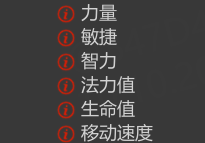
你可以看到,他确实只是一个标签,代表玩家有这样一个属性
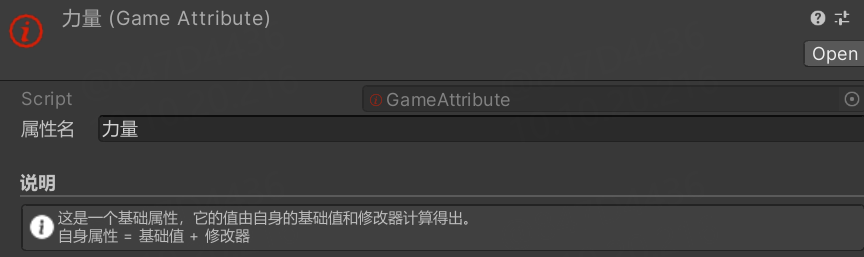
GameAttributeValue
属性值,真正存储属性数值的地方,当然,你看到了,这仅仅是一个数值容器,他本身不会去计算数值,而是反过来,我们会有一个类去计算数值,然后把数值存到这儿
namespace GameAbilitySystem
{
/// <summary>
/// 属性的数值,有属性标记+数值组成+修改器
/// </summary>
[Serializable]
public struct GameAttributeValue
{
[LabelText("目标属性")] public GameAttribute attribute;
[LabelText("基础值")] public float baseValue;
[LabelText("当前值")] public float currentValue;
[LabelText("修饰器")]
public GameAttributeModifier modifier;
}
}
GameAttributeModifier
属性修饰器,当我们的属性增减时(因为有其他BUFF啊或者技能啥的),我们不会直接去修改属性,那可扩展性就太差了,我们会去修改属性的修饰器,最终数值=基础数值+修饰器修改
namespace GameAbilitySystem
{
/// <summary>
/// 属性的修改器,有叠加,乘加,覆写
/// </summary>
[Serializable]
public struct GameAttributeModifier
{
[LabelText("叠加")]
public float add;
[LabelText("乘加")]
public float multiply;
[LabelText("覆写")]
public float overwrite;
/// 这里是用于多个属性修饰器叠加
public GameAttributeModifier Combine(GameAttributeModifier other)
{
other.add += add;
other.multiply += multiply;
other.overwrite = overwrite;
return other;
}
}
}
EventHandler
当属性发生改变前,会进行事件派发
namespace GameAbilitySystem
{
/// <summary>
/// 属性事件处理器,会在属性改变前被调用,可以继承这个类实现自己的属性事件处理器
/// </summary>
public abstract class BaseAttributeEventHandler : ScriptableObject
{
public abstract void PreAttributeChange(AttributeSystemComponent attributeSystem, List<GameAttributeValue> prevAttributeValues, ref List<GameAttributeValue> currentAttributeValues);
}
}
这是一个抽象类,所以具体的逻辑实现,需要你去继承实现
举个例子,但属性值发生改变时,我们需要Log一下,那就可以实现这样一个属性改变事件器
namespace GameAbilitySystem
{
[CreateAssetMenu(menuName = "GameAbilitySystem/Attribute EventHandler/Log Attribute Change")]
public class LogAttributeChangeEventHandler : BaseAttributeEventHandler
{
[SerializeField]
[LabelText("目标属性")]
private GameAttribute primaryAttribute;
public override void PreAttributeChange(AttributeSystemComponent attributeSystem, List<GameAttributeValue> prevAttributeValues, ref List<GameAttributeValue> currentAttributeValues)
{
// 属性系统,下文细说,总之所有属性都会存放到属性系统中
var attributeCacheDict = attributeSystem.attributeCache;
// 这里就是找到了我们的目标属性
if (attributeCacheDict.TryGetValue(primaryAttribute, out var primaryAttributeIndex))
{
// 拿到上一帧的值与当前帧的值,对比,如果有差异,就Log出来
var prevValue = prevAttributeValues[primaryAttributeIndex].currentValue;
var currentValue = currentAttributeValues[primaryAttributeIndex].currentValue;
if (Math.Abs(prevValue - currentValue) > 0.0001f)
{
Debug.Log($"【{attributeSystem.gameObject.name}】 【{currentAttributeValues[primaryAttributeIndex].attribute.name}】 {prevValue} >>> {currentValue}");
}
}
}
}
}
你可以发现,这个事件触发器,并不是针对某一个属性的,而是针对某一类行为的,比如上面这个,我们可以Log血量改变,也可以Log蓝量改变,这取决于我们的目标属性是什么
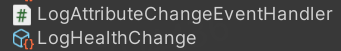
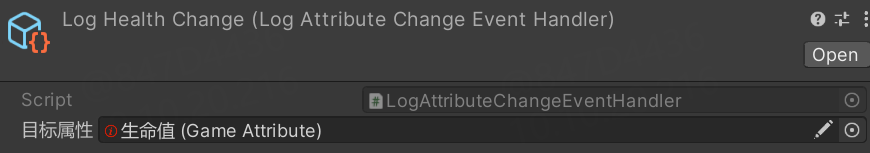
这个事件触发器针对的就是生命值改变
AttributeSystemComponent
上面说了很多东西,但始终没有一个”触发中心“,而这个组件,就是整个属性系统的数据中心,负责更新属性,派发事件
先来看看它的基础字段有哪些,其实很简单,只有几部分
-
有哪些属性事件触发器?
- 有哪些属性?这些属性的值是什么?
- 属性的缓存,上一帧的属性缓存
namespace GameAbilitySystem
{
/// <summary>
/// 属性系统
/// </summary>
public class AttributeSystemComponent : MonoBehaviour
{
[SerializeField] [LabelText("属性事件")]
private List<BaseAttributeEventHandler> attributeSystemEvents;
[SerializeField] [LabelText("属性")]
private List<GameAttribute> attributes;
[SerializeField] [LabelText("属性值")]
private List<GameAttributeValue> attributeValues;
/// 标记属性为脏时,会重置属性缓存
private bool isAttributeDirty = false;
public readonly Dictionary<GameAttribute, int> attributeCache = new();
private readonly List<GameAttributeValue> preAttributeValues = new();
}
}
再看生命周期
namespace GameAbilitySystem
{
/// <summary>
/// 属性系统
/// </summary>
public class AttributeSystemComponent : MonoBehaviour
{
private void Awake()
{
InitialiseAttributeValues();
MarkAttributeDirty();
GetAttributeCache();
}
// 初始化属性值,就是给每一个属性都生成了一个对应的属性值,并且把修饰器置为空
private void InitialiseAttributeValues()
{
attributeValues = new List<GameAttributeValue>();
for (var i = 0; i < attributes.Count; i++)
{
attributeValues.Add(new GameAttributeValue()
{
attribute = attributes[i],
modifier = new GameAttributeModifier()
{
add = 0f,
multiply = 0f,
overwrite = 0f
}
}
);
}
}
// 标记属性为脏
public void MarkAttributeDirty()
{
isAttributeDirty = true;
}
// 缓存属性值,只有当属性标记为脏时,才会重置更新
private Dictionary<GameAttribute, int> GetAttributeCache()
{
if (isAttributeDirty)
{
attributeCache.Clear();
for (var i = 0; i < attributeValues.Count; i++)
{
attributeCache.Add(attributeValues[i].attribute, i);
}
isAttributeDirty = false;
}
return attributeCache;
}
// 在LateUpdate中更新当前属性值
private void LateUpdate()
{
UpdateAttributeCurrentValues();
}
private void UpdateAttributeCurrentValues()
{
preAttributeValues.Clear();
// 遍历所有属性值,先把当前帧的值缓存下来,然后调用虚方法计算当前属性值
for (var i = 0; i < attributeValues.Count; i++)
{
var attr = attributeValues[i];
preAttributeValues.Add(attr);
attributeValues[i] = attr.attribute.CalculateCurrentAttributeValue(attr, attributeValues);
}
// 派发属性事件
for (var i = 0; i < attributeSystemEvents.Count; i++)
{
attributeSystemEvents[i].PreAttributeChange(this, preAttributeValues, ref attributeValues);
}
}
}
}
大致效果是这样的
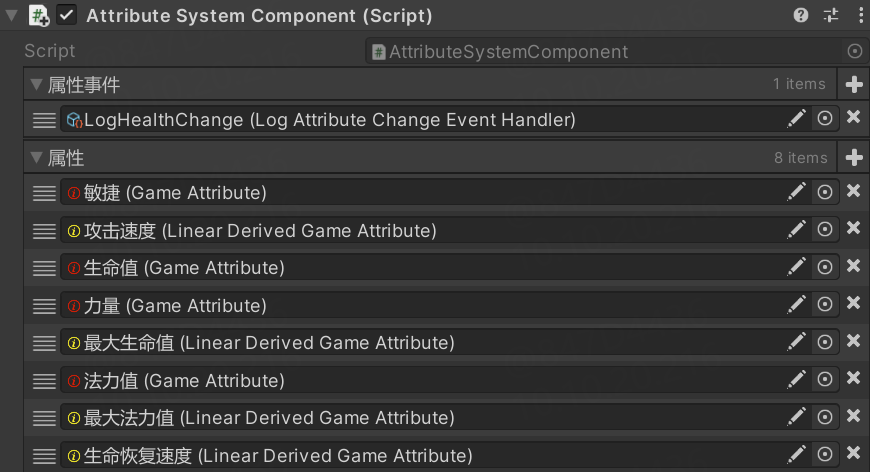
一些重要的接口方法
namespace GameAbilitySystem
{
public class AttributeSystemComponent : MonoBehaviour
{
// 更新某个属性的修饰器
public void UpdateAttributeModifier(GameAttribute attr, GameAttributeModifier modifier)
{
var cache = GetAttributeCache();
if (cache.TryGetValue(attr, out var index))
{
var attrValue = attributeValues[index];
attrValue.modifier = attrValue.modifier.Combine(modifier);
attributeValues[index] = attrValue;
}
}
// 重置所有属性的修饰器
public void ResetAttributeModifiers()
{
for (var i = 0; i < attributeValues.Count; i++)
{
var attributeValue = attributeValues[i];
attributeValue.modifier = default;
attributeValues[i] = attributeValue;
}
}
}
}
更复杂的属性
回到最初的GameAttribute,你会发现,CalculateCurrentAttributeValue是一个虚方法,所以你是可以重写计算数值的逻辑的,这里可以高度自定义
比如,我们可以简单实现一个二级属性的逻辑
二级属性?比如:生命值=100*力量,这里的力量就是一级属性,生命值就是二级属性,100则代表一个规格(后文详说)
namespace GameAbilitySystem
{
/// <summary>
/// 二级属性,比如角色的生命值是基于他的力量的,那么生命值就是一个二级属性二级属性,需要有他的一级属性,和计算规则
/// </summary>
[CreateAssetMenu(menuName = "GameAbilitySystem/Linear Derived Attribute")]
public class LinearDerivedGameAttribute : GameAttribute
{
[LabelText("目标属性")]
public GameAttribute Attribute;
[LabelText("倍率")]
[SerializeField] private float gradient;
[LabelText("偏移")]
[SerializeField] private float offset;
public override GameAttributeValue CalculateCurrentAttributeValue(GameAttributeValue gameAttributeValue, List<GameAttributeValue> allAttributeValues)
{
// 找到目标一级属性
var baseAttributeValue = allAttributeValues.Find(x => x.attribute == Attribute);
// 基础值=一级属性*倍率+偏移
gameAttributeValue.baseValue = (baseAttributeValue.currentValue * gradient) + offset;
// 当前值
gameAttributeValue.currentValue = (gameAttributeValue.baseValue + gameAttributeValue.modifier.add) * (gameAttributeValue.modifier.multiply + 1);
if (gameAttributeValue.modifier.overwrite != 0)
{
gameAttributeValue.currentValue = gameAttributeValue.modifier.overwrite;
}
return gameAttributeValue;
}
}
}
那可以有这些二级属性